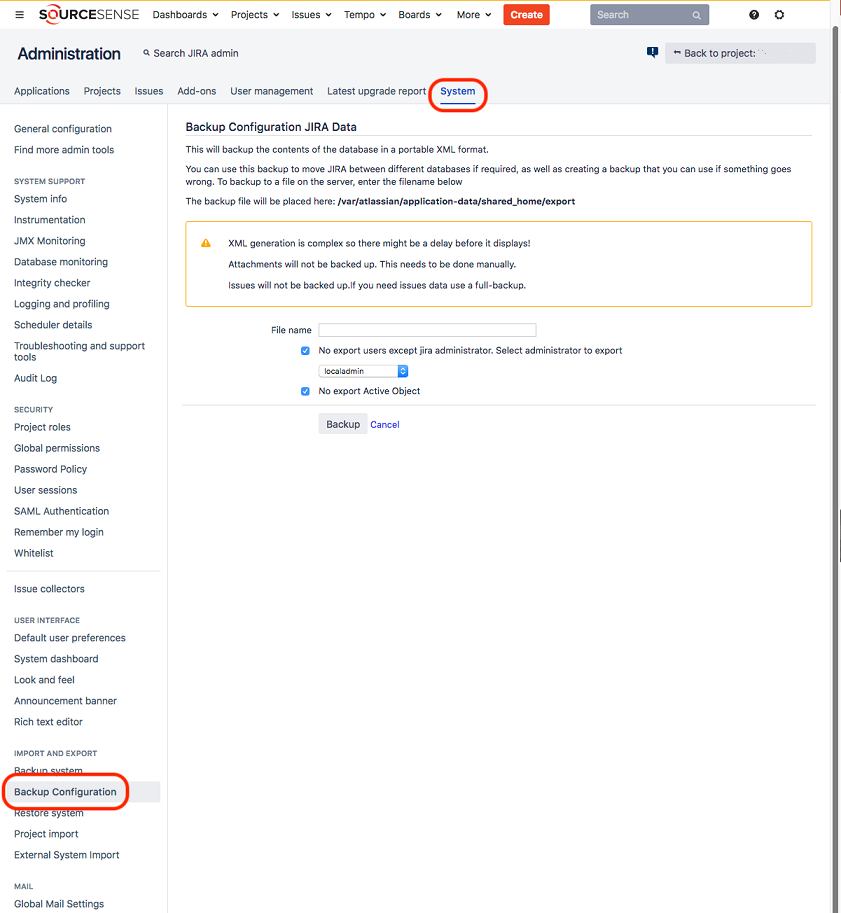
Store the archive
Backup Configuration: Quickly back up all the JIRA configuration excluding all the Issues
OVERVIEW
Perform the backup of your data
You can backup the configuration easily; Click on the new "Backup Configuration" link and choose whether you want to exclude users and / or information on active objects. Issue information is excluded by default.
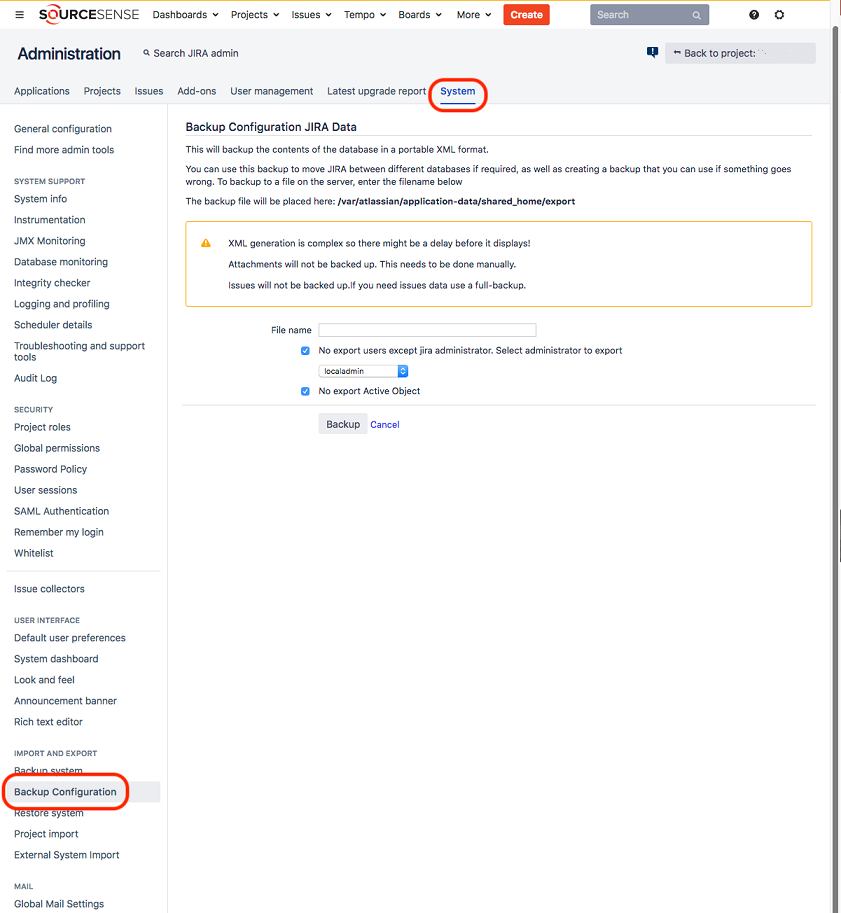
Store the archive
Store the archive with other backups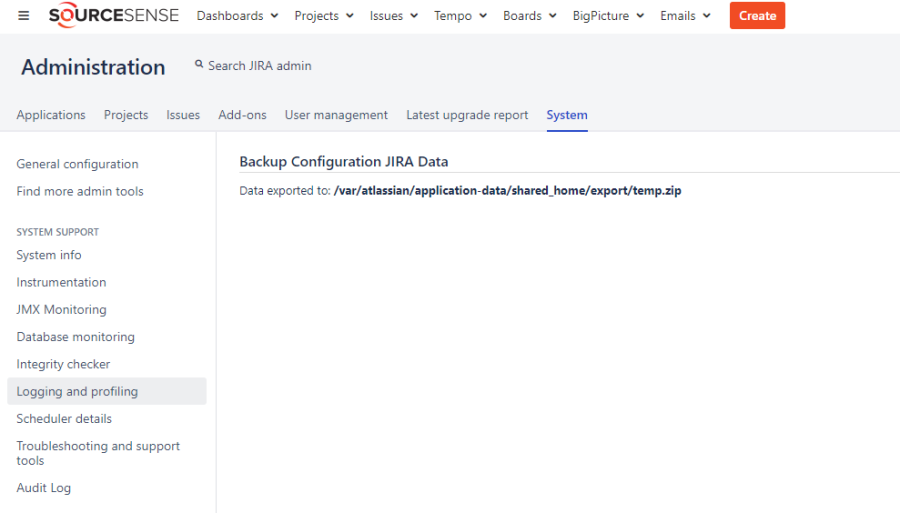
—
Import your data configuration
You can use the standard "Restore System" feature to restore your completely reconfigured Jira instance but without your old issues.
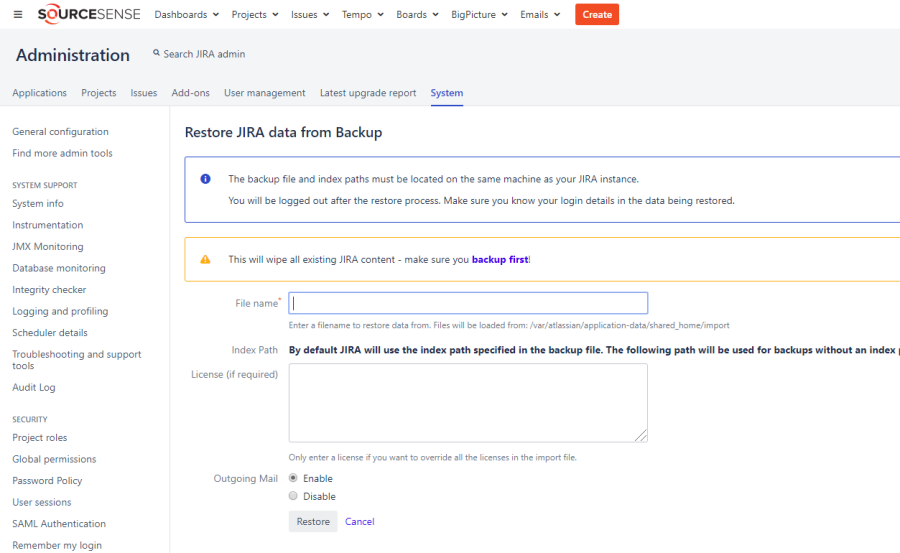
MORE DETAILS
You can export all the configuration to your JIRA instances excluding the issues.
For example, if you want to replicate your JIRA instance without any sensitive data.
You can do this simply by browsing Import & Export Administration and clicking on Backup Configuration. The export process is the same as the default one for full backup.
You can also choose to exclude users and information on active objects.