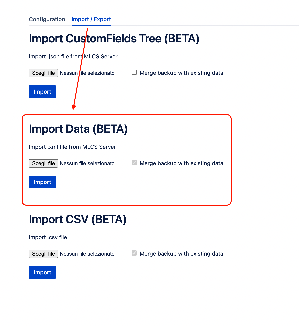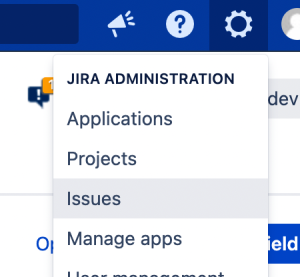
You can download json file of tree options from MLCS server / data center and import it on MLCS Cloud.
Go to Settings → Issues
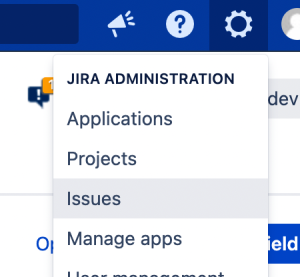
Go to Custom fields on left side and edit MLCS Custom field type, click on 3 dots ... → configure
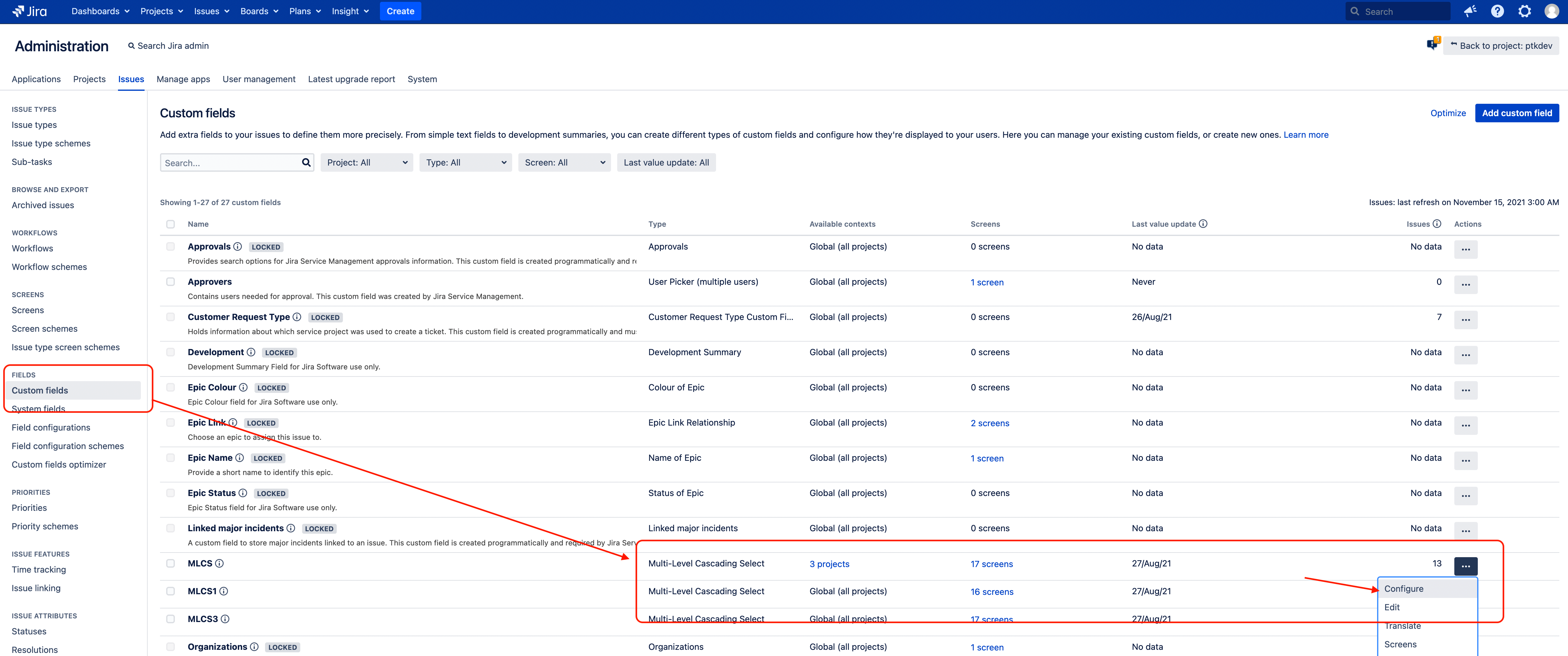
Go to edit options of your custom field type
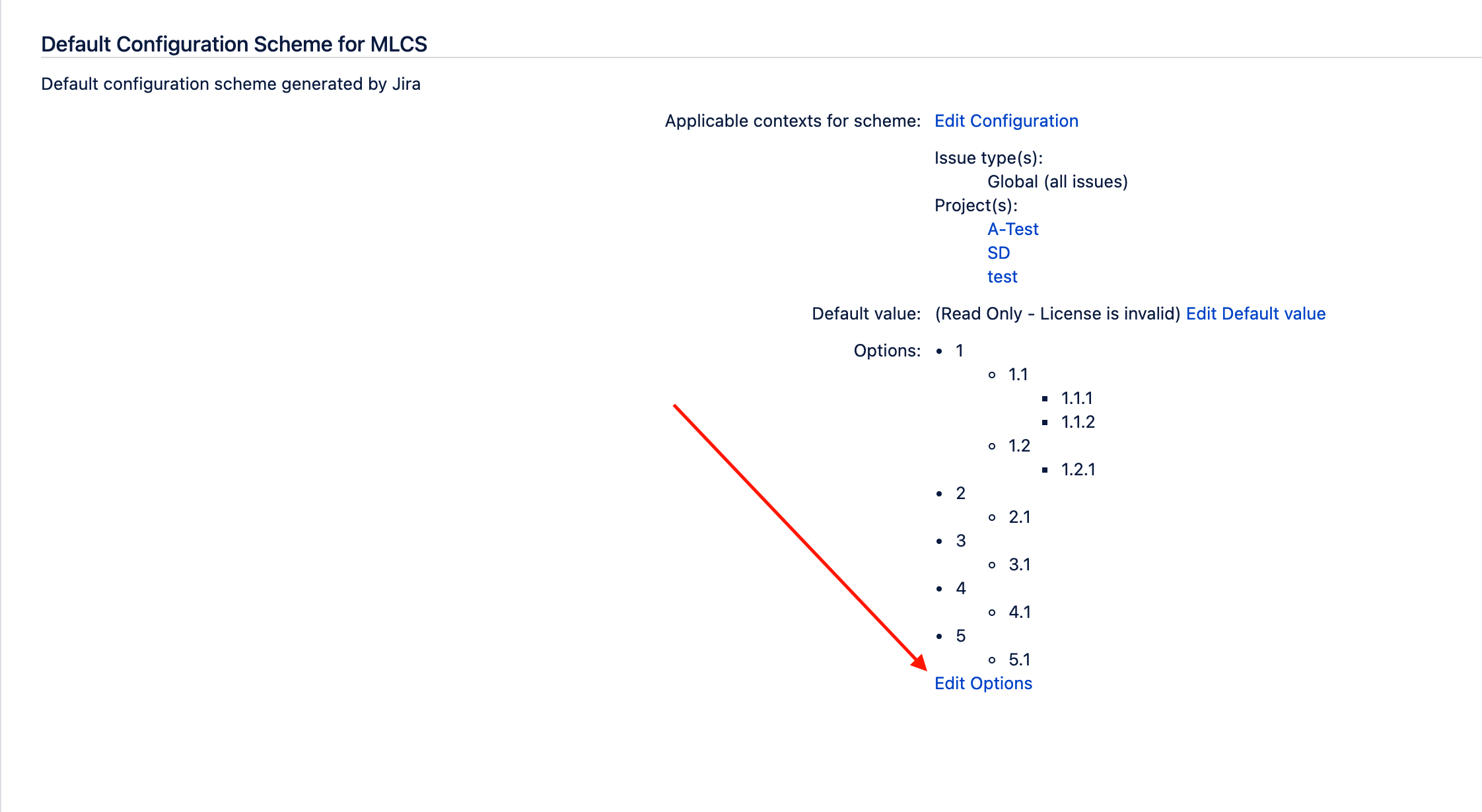
Export json tree file on right side (required plugin version 6.21.0 or newer)
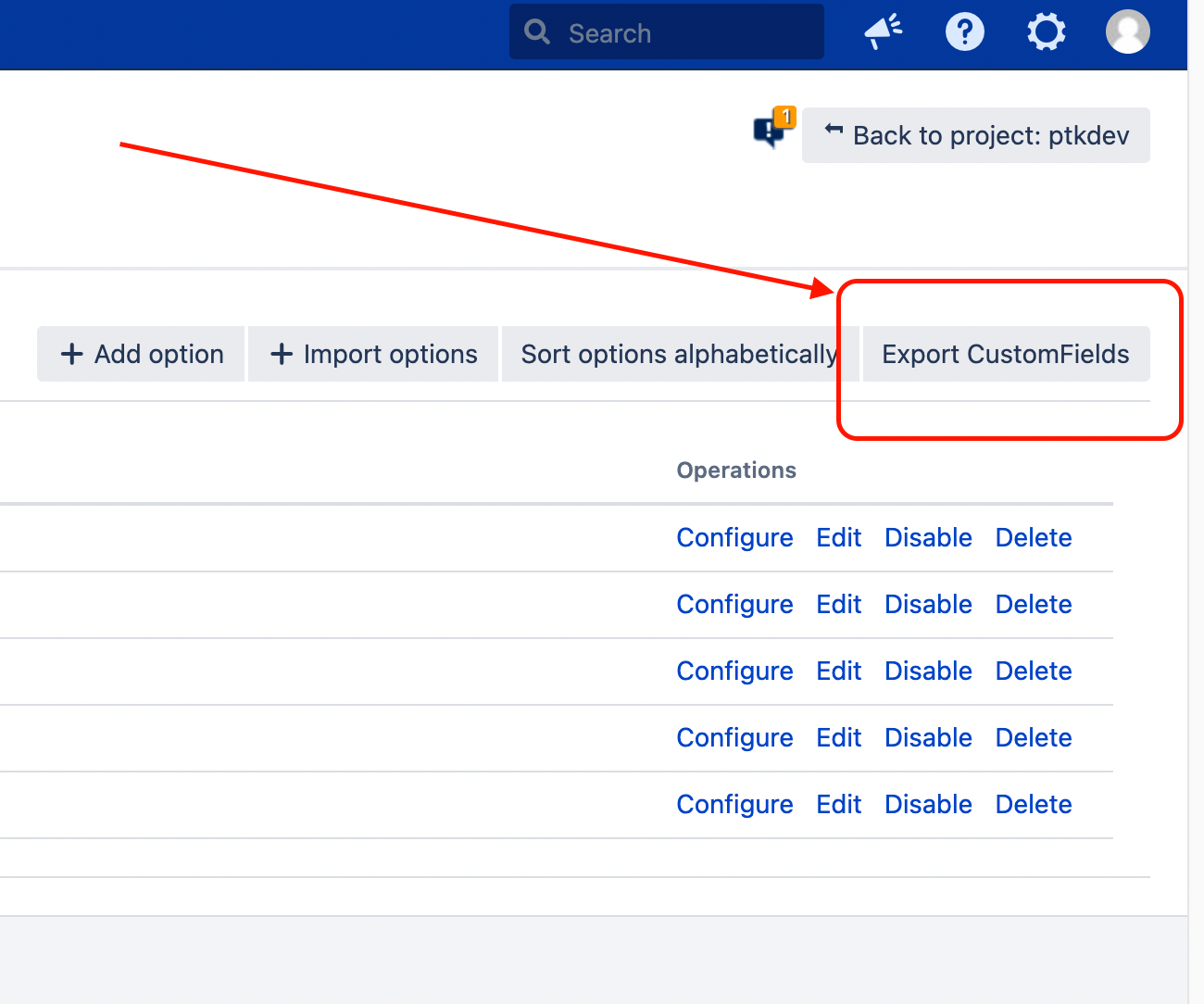
Go to Settings → App
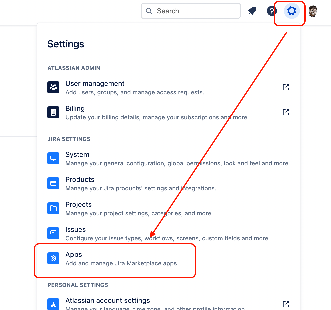
Go to MLCS Cloud on left side and open tab "Import / Export"
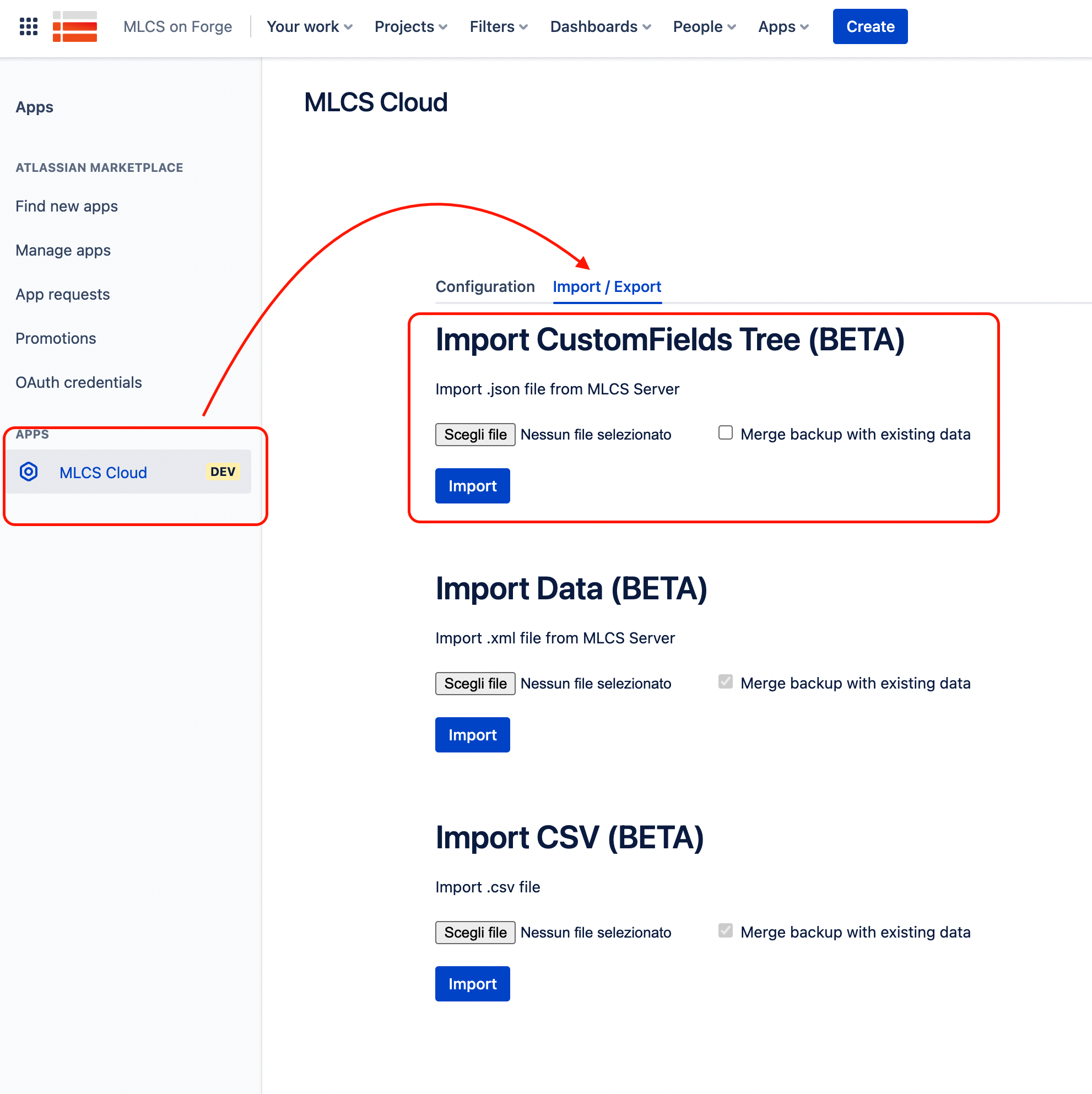
Choose json file from MLCS Server / DC and import it.
If you migrate from Server → Cloud the data of plugin it should be available after migration.
But if data of selects in all issues aren't available you need import it from server, follow steps:
Go to server istance, Issues → Search for issues
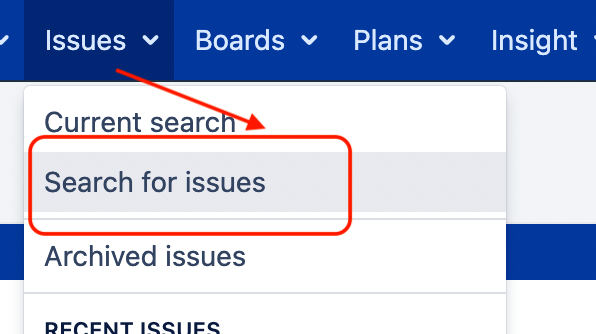
On right side, Export → XML
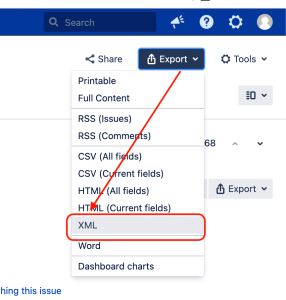
Now you can go to Cloud version of plugin and Import Data (XML):