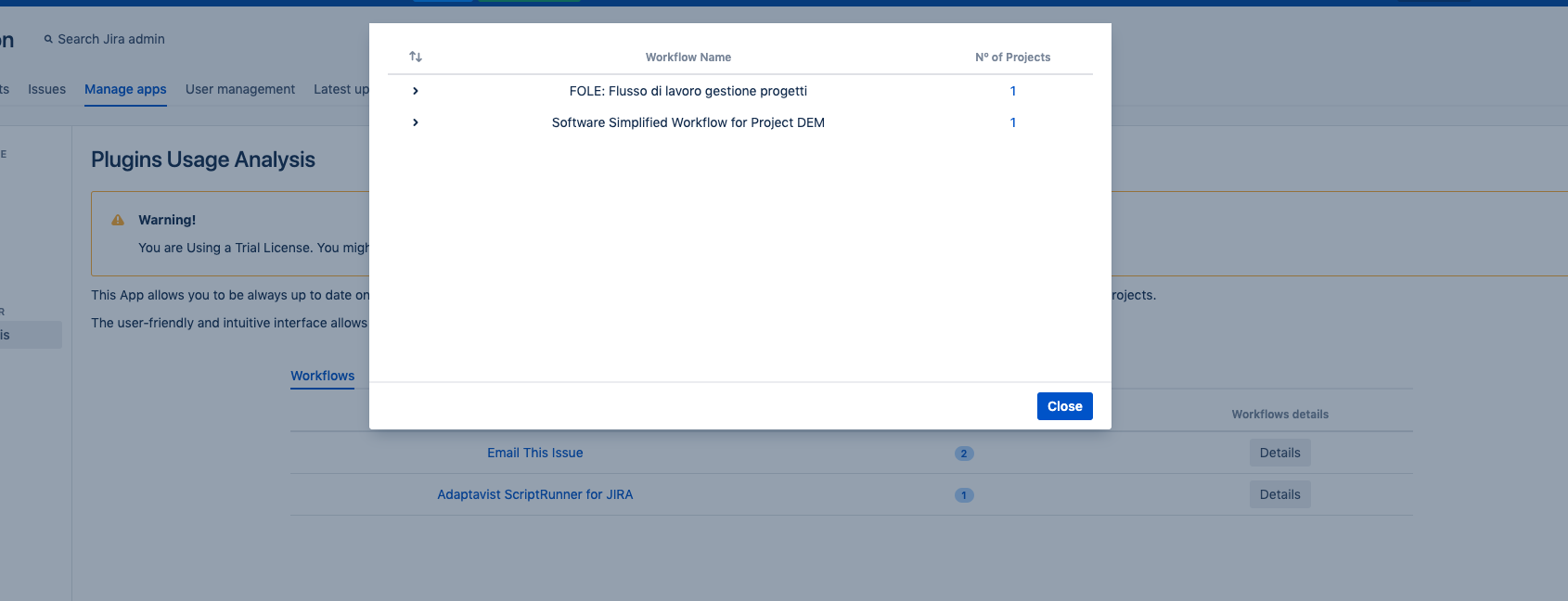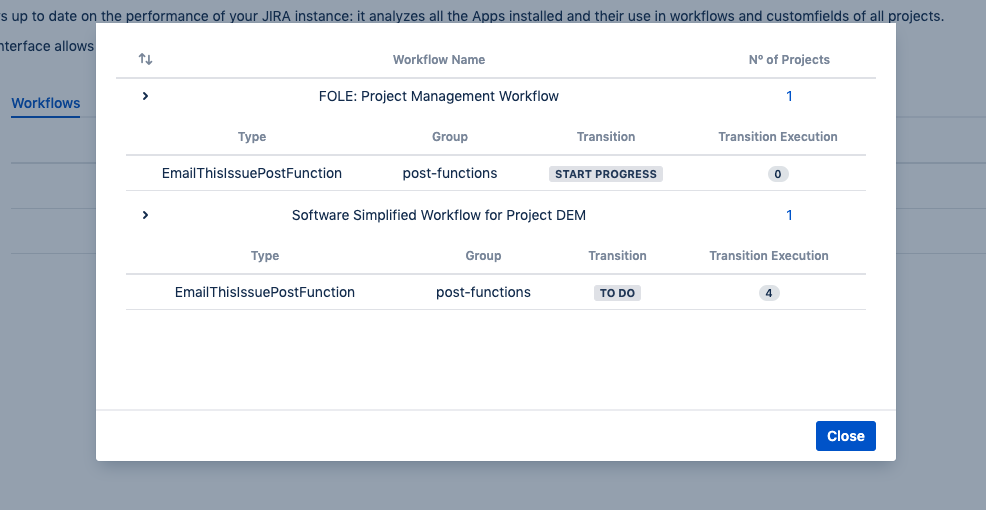Once you click the Details button, you'll find the following information displayed in a modal:
- Workflow name
- The number of projects where the workflow is used
By clicking the arrow icon on the left of the workflow name, you'll get this additional information (click the double-arrow icon on the top-left side of the modal to expand all the arrows at the same time):
Type
Group
Transition
The number of execution of that transition