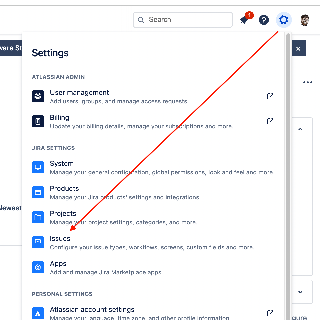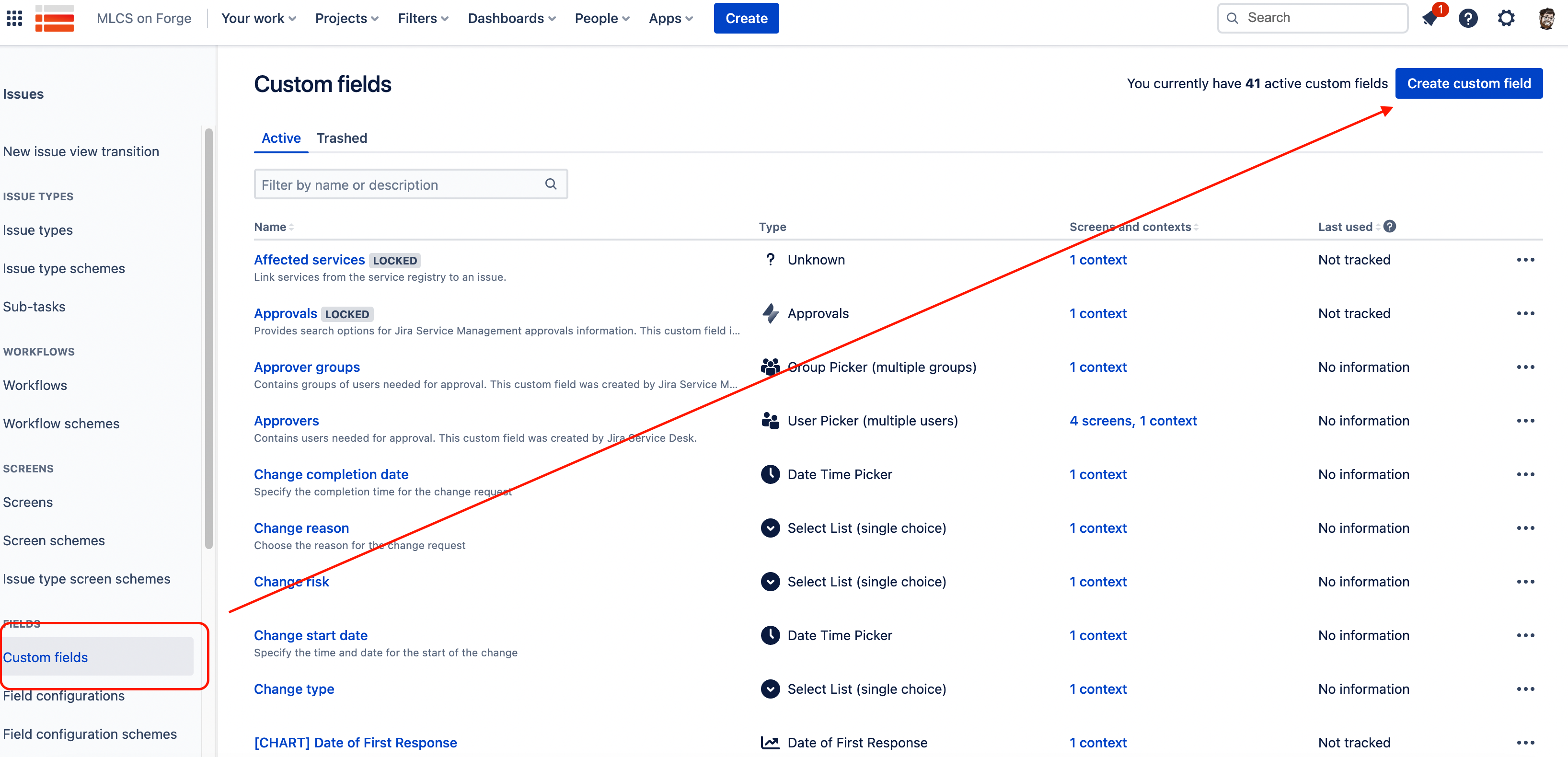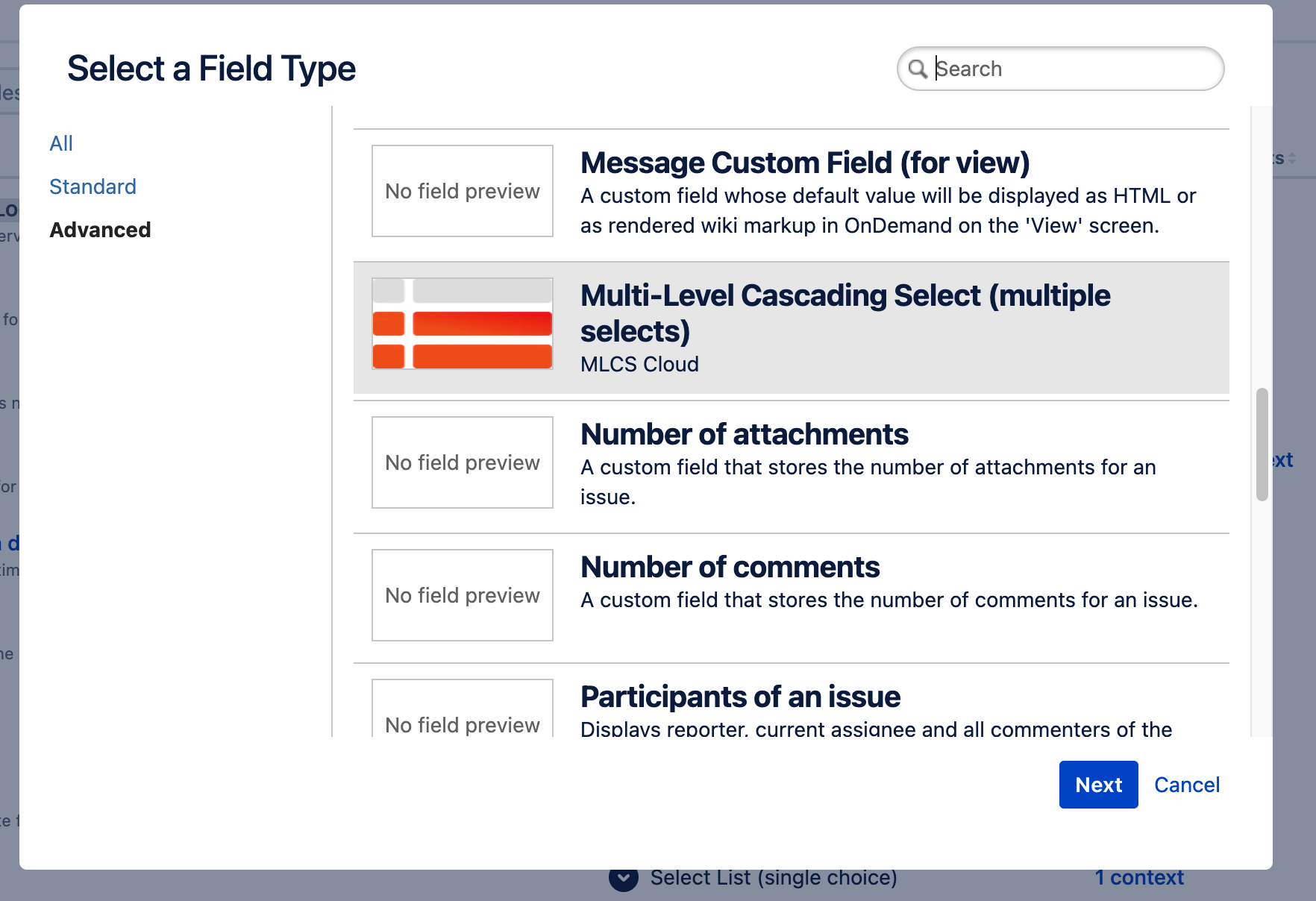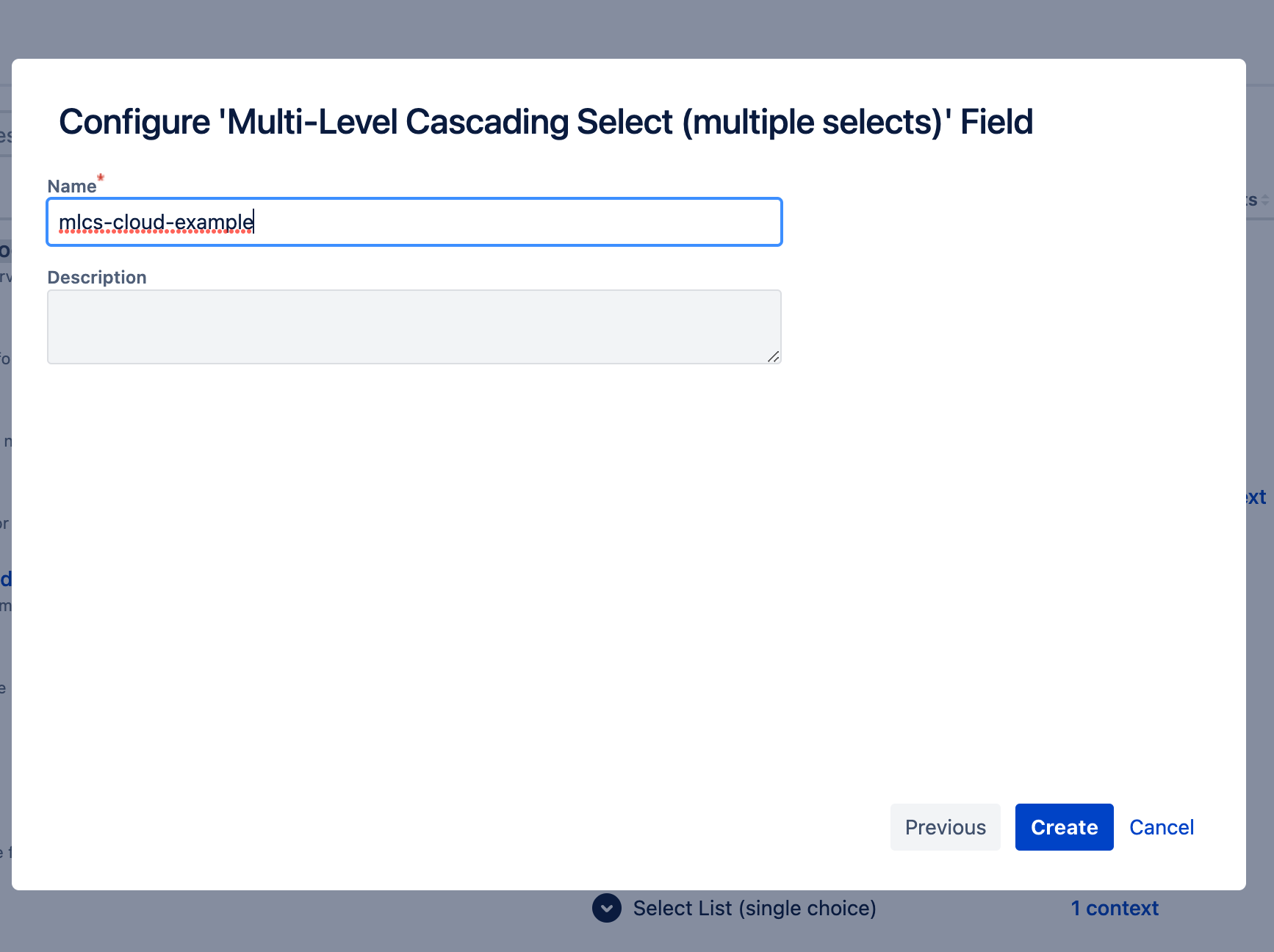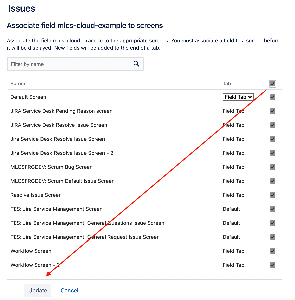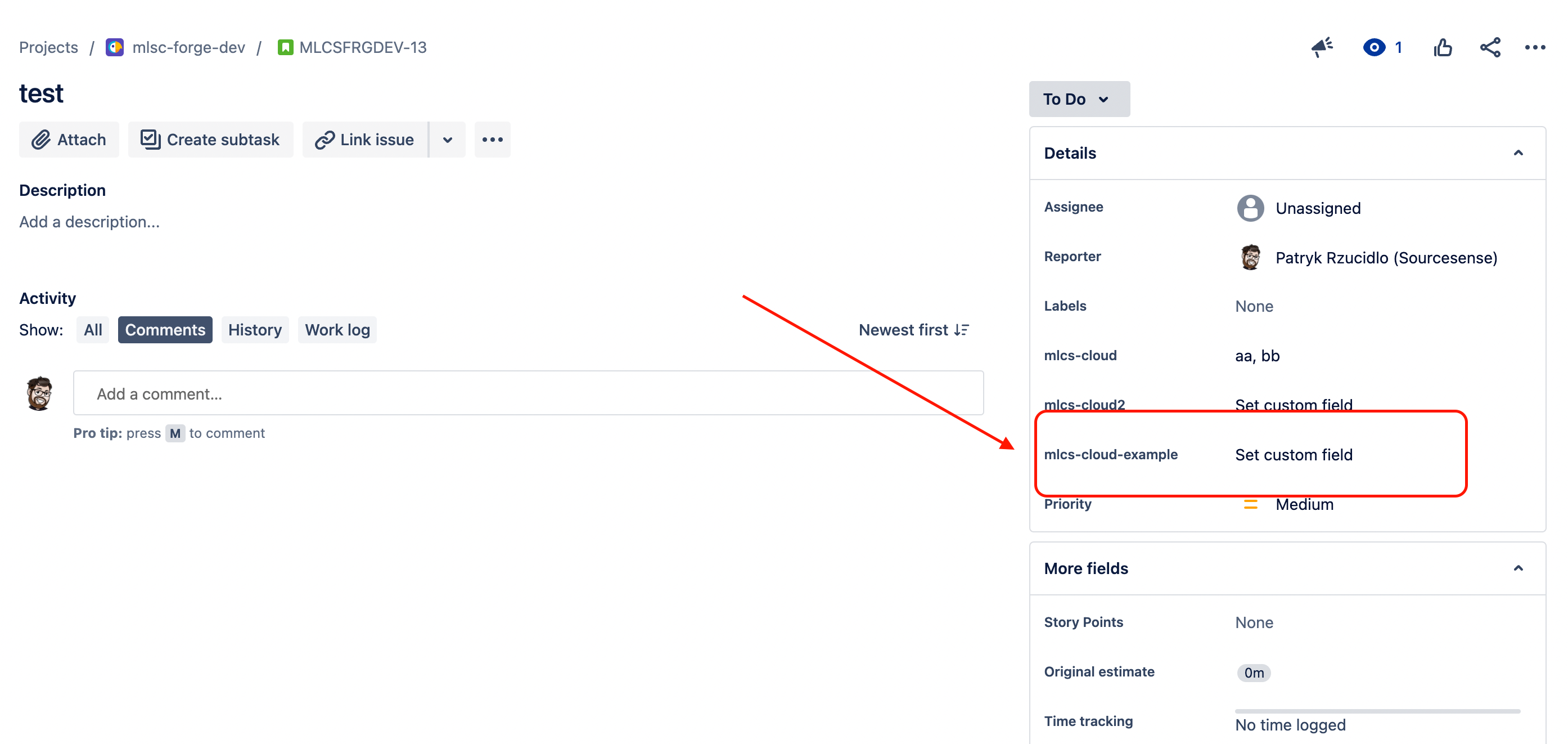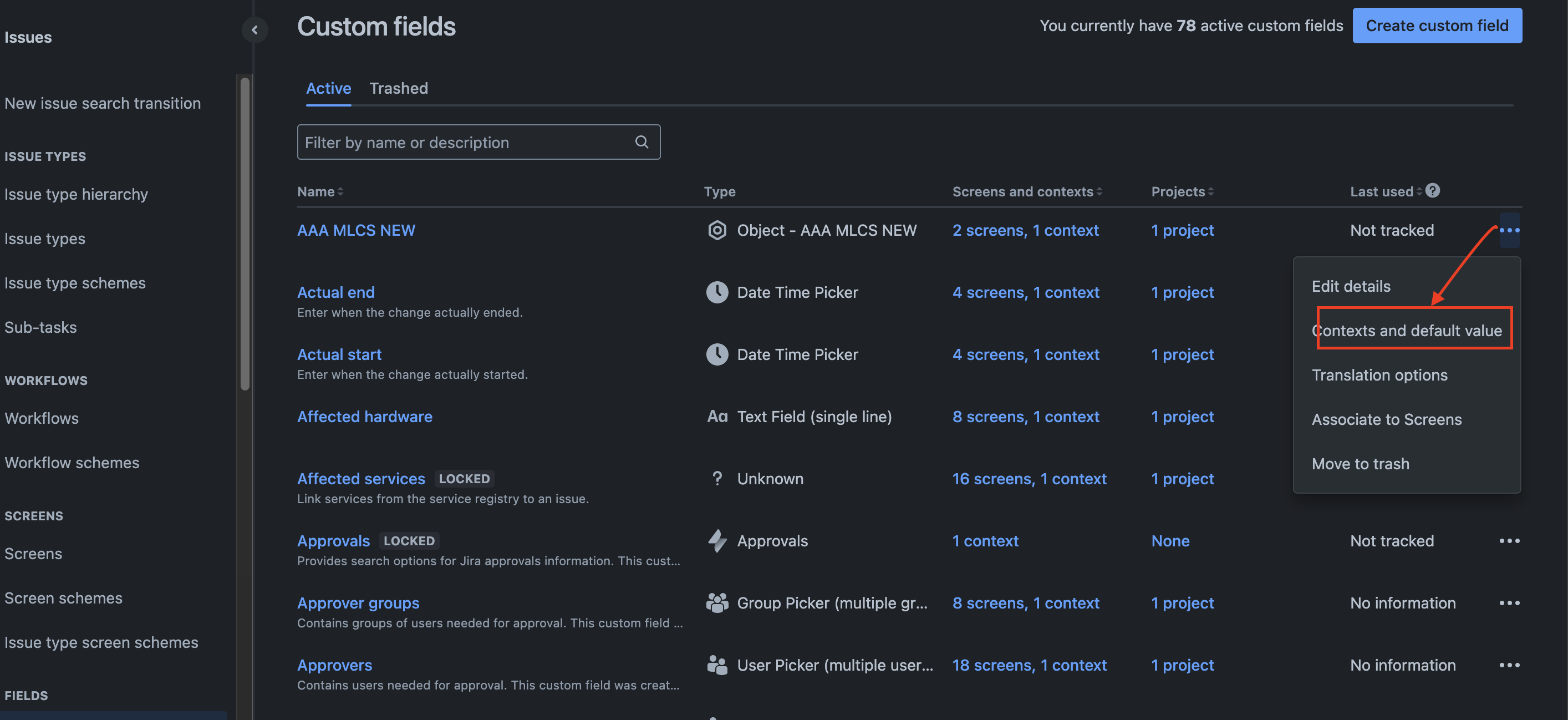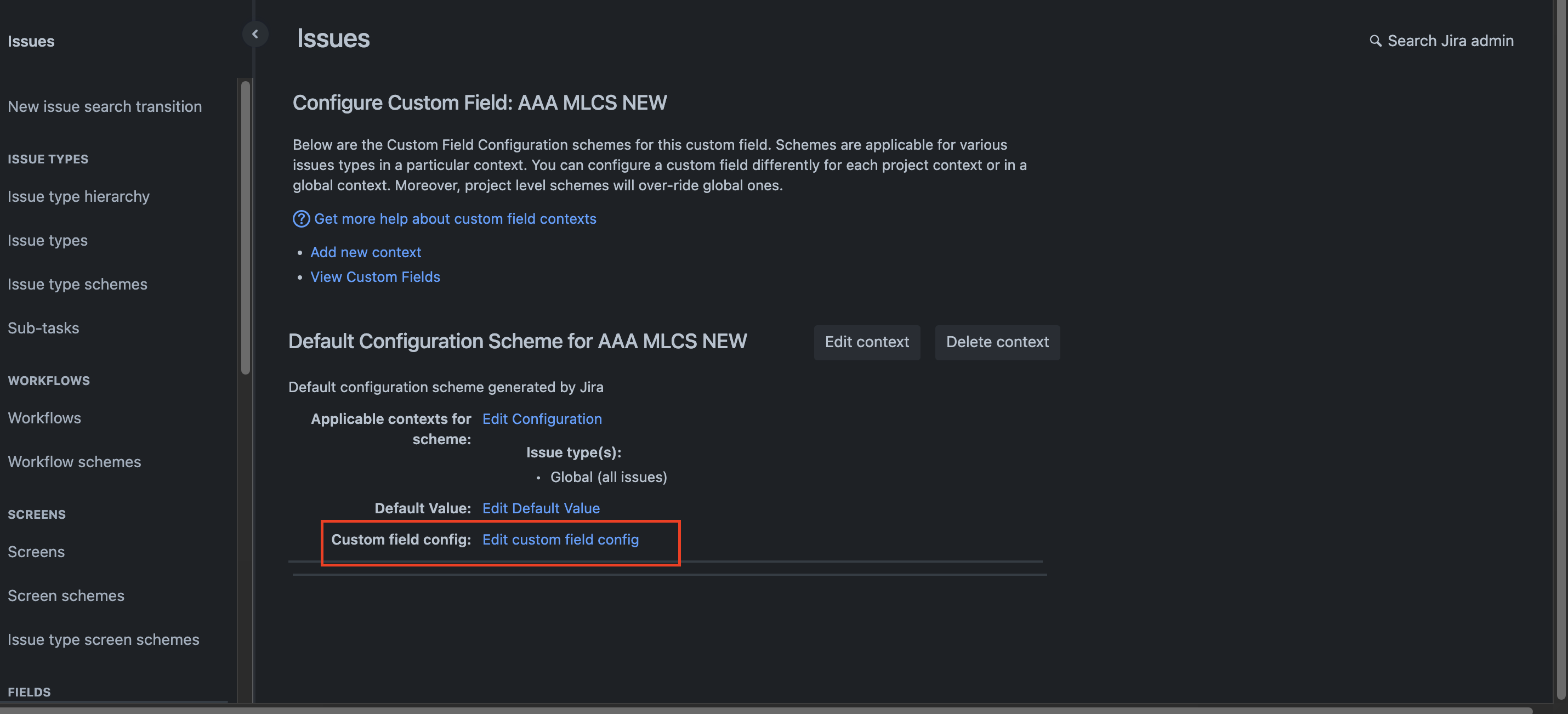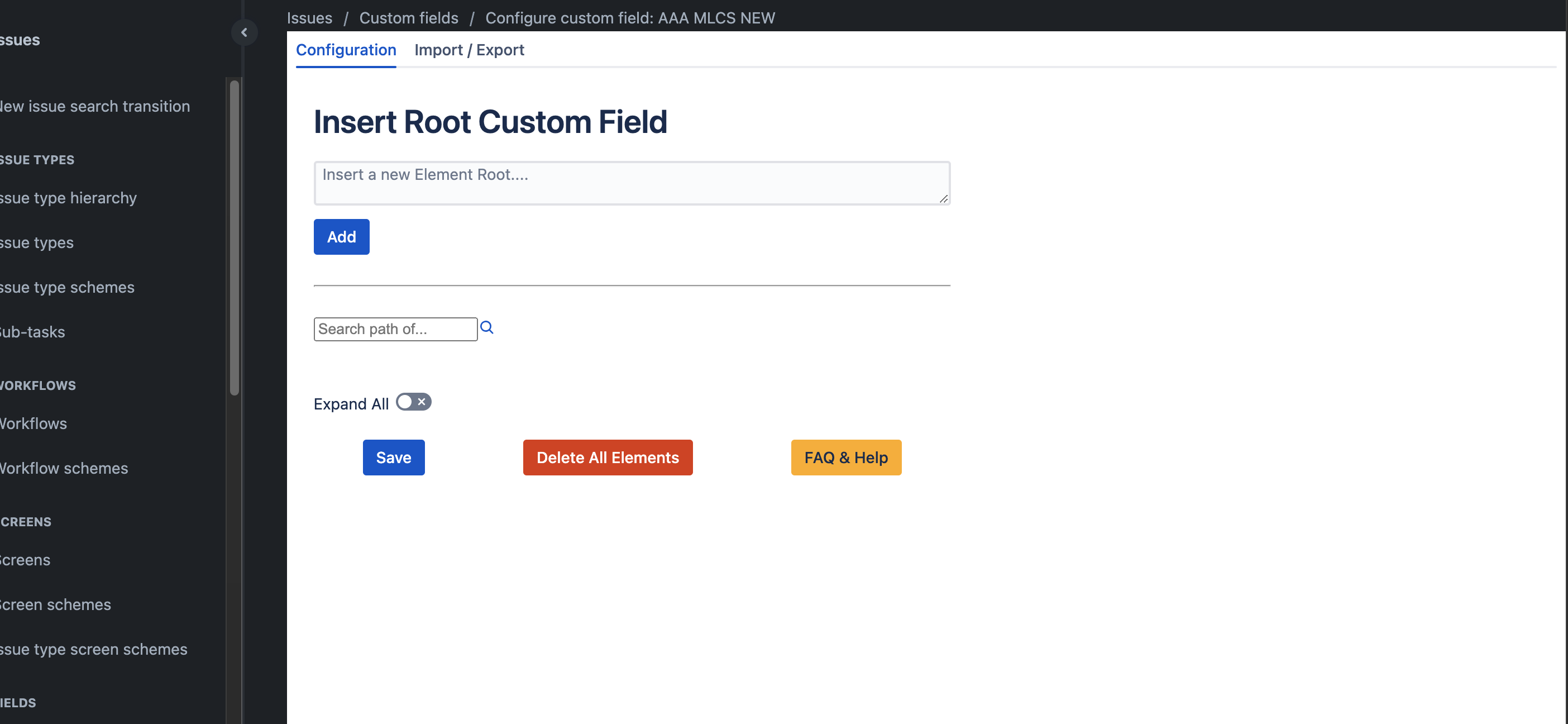Step 1: Create custom field for your issues
Now you need create a custom field for issues, follow steps:
1) Go to Settings → issues
2) Go to Custom field → click on create custom field
3) Find MLCS (Advanced → Multi Level Cascading)
4) Set a name
5) Select all screens and context where you need custom field
6) MLCS now are available on any issue
Step 2: Add Options
1) Click on the three dots, then select "Contexts and Default Value."
2) Click "Edit Custom Field Configuration."
3)You can now add the field configuration and click Save